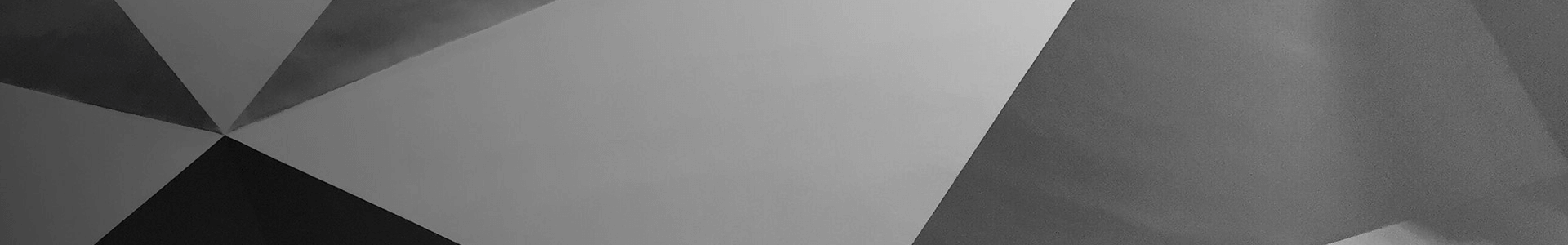Dell Latitude 7230 Rugged Extreme Tablet Review
The Dell Latitude 7230 Rugged Extreme Tablet brings high-performance computing to just about anywhere, thanks to its durable yet lightweight design.
Dell’s Latitude 7230 Rugged Extreme Tablet brings high-performance computing to just about anywhere, thanks to its durable yet lightweight design. This tablet features a 12-inch touch screen, 12th gen Intel Core processors, and, of course, built-in 4G/5G mobile broadband. It has lots of options you won’t find in a non-rugged system, including expansion ports, a secondary battery, a carry handle, GPS antennas, and a plethora of accessories.
The Latitude 7230 tablet uses Intel Core U-class chips with a 10-watt base power, which is normal for this class of device. With up to 32GB of RAM and an NVMe SSD, this tablet could replace a laptop for everyday performance needs.
The full specifications of the Latitude 7230 Rugged Extreme Tablet are as follows:
The Latitude 7230 is designed for the harshest environments and looks the part. Dell says this tablet can operate in temperatures from -20 to 145 degrees Fahrenheit and drop-tests it from four feet. It has an IP-65 rating, which means it’s impervious to dust and resists low-pressure water sprays. (It can’t be submerged, though.)
With that kind of protection, it’s no surprise the Latitude 7230 feels almost bulletproof. What is a surprise is that it isn’t too heavy, starting at 2.8 pounds. It’s on the chunky side, at 7.99 x 11.65 x 0.94 inches (DWH), but that’s to be expected. Microsoft’s consumer-grade Surface Pro 9, which isn’t rugged at all, is 8.2 x 11.3 x 0.37 inches and 1.94 pounds.
All Latitude 7230s include a 12-inch 16:10 touch screen with a 1920×1200 resolution and an amazing 1200-nit brightness, allowing it to be viewed in direct sunlight. The screen surface is also highly durable, constructed of Corning Gorilla Glass 5 material. The touch technology is resistive, not capacitive, so it works with gloves. Dell offers two pen options, one passive and another active. Our unit has the passive pen, which fits inside the side of the tablet with a nice tether so it doesn’t get lost.
The Latitude’s accessory ecosystem is impressive; Dell offers a flexible handle, a magnetic mount, a mobile stand, and a mobile battery charger. The latter highlights that this tablet has a dual removable battery design, which is almost nonexistent in consumer tablets. Our unit has the rigid handle.
The hot-swap battery setup is unique but also makes sense when you think of the target audience of this system. You can have situations in healthcare and other areas where these can be deployed in use, but you don’t want to power it down for a battery change. Plugging it in doesn’t solve all problems either.
To that end, the batteries can be hot-swapped in the twin bays without any impact to uptime. Our unit included two batteries with a capacity of 35.6Wh each. This gives the tablet a 71.2Wh capacity in total, which is fairly significant. By comparison, the 16″ Dell Latitude 7640 has a top-end battery offering of only 57Wh. With low-power components, this puts the battery life into the realm of all-day or multi-day capabilities.
Right-side features include a stylus slot, a Wedge lock slot, and ports behind dust covers. The leftmost bay is configurable; ours has a USB-A 3.2 Gen 1 port, but HDMI 2.0 is available. The other port is another USB-A 3.2 Gen 1. There’s also a headset (headphone/microphone) jack.
There are two Thunderbolt 4 ports behind the dust cover on the left edge.
The top of our tablet has the optional Ethernet port; options include Fischer USB 3.2, mini-Serial RJ-232, a 1D/2D barcode scanner, or nothing (blank).
The back cover has a removable panel to allow SSD upgrades. Dell also offers a non-removable cover that doesn’t allow SSD access as a security feature. Our model also has the optional fingerprint reader and contact SmartCard reader. A contactless SmartCard reader is optional.
The Latitude 7230 has a standard Intel AX211 wireless card providing Wi-Fi 6E and Bluetooth. Mobile broadband, as noted, is available in 4G/5G. It also has built-in GPS via a u-blox NEO-M9N card.
We’re testing the Latitude 7230 Rugged Extreme Tablet configured as follows:
This mid-tier configuration retailed for $3,393.91 during our review period. It’s a step up from the base model, which has a six-core Core i3-1210U processor, 8GB of RAM, and a 256GB SSD. The RAM isn’t upgradeable, so you’ll need to order it as you want from the get-go. (Getting 16GB for comfortable everyday performance is highly recommended.)
We don’t test too many tablets, so we’re using the Dell Latitude 9330 2-in-1 convertible laptop as a comparable. It has a slightly higher-clocked Core i7-1260U processor, Intel Iris Xe integrated graphics, 16GB of RAM, and a 512GB SSD.
SPECworkstation3 specializes in benchmarks designed for testing all key aspects of workstation performance; it uses over 30 workloads to test CPU, graphics, I/O, and memory bandwidth. The workloads fall into broader categories such as Media and Entertainment, Financial Services, Product Development, Energy, Life Sciences, and General Operations. We are going to list the broad-category results for each, as opposed to the individual workloads. The results are an average of all the individual workloads in each category.
This wouldn’t be a normal workload for a rugged tablet, but the Latitude 7230 completed the test to its credit and easily beat the Latitude 9330; a better cooling system and/or higher power thresholds may be the reason.
Another 3D benchmark we will be looking at is LuxMark, an OpenCL GPU benchmarking utility. This test is almost entirely reliant on the graphics processor, so it’s not a surprise that the Latitude 7230 and the Latitude 7330 performed similarly.
The Latitude 7230’s Gen3 SSD showed respectable numbers in the popular Blackmagic Disk Speed test, on par with those of the Latitude 9330. (It also used a Gen3 drive.) We’d like to see a Gen4 drive in the Latitude 7230, but the reality is that ultra-fast read and write speeds – at least, beyond what a Gen3 drive can offer – aren’t important in this platform.
We have run 7-Zip’s built-in memory benchmark. We aren’t sure if the Latitude 7230 is an overachiever or the Latitude 7330 is an underachiever, but the disparity between the two is massive. Clearly, the Latitude 7230 is the more performance-focused device.
We also run the SiSoftware Sandra 2021 suite. Higher numbers are better in all subtests. The Latitude 7230 and the Latitude 7330 use soldered LPDDR5X memory, so the memory bandwidth and cache and memory latency are predictably similar. However, the Latitude 7230’s superior cache and memory bandwidth and overall memory score suggest, as is supported in our other benchmarks, that it has a higher level of CPU performance.
Our last test is the new Blackmagic RAW Speed Test. The Latitude 7230 appears to have stumbled in 8K OpenCL, but it doesn’t change the picture that devices with Intel Core U-series CPUs and integrated graphics aren’t going to be suitable for video resolutions much above 4K.
For reliable computing performance in the harshest environments, Dell’s Latitude 7230 Rugged Extreme Tablet fits the bill. This tank-like tablet offers impressive protection ratings from water and dust and also works in extreme temperatures, far beyond the range of consumer tablets.
The Latitude 7230 offers many options as expected from this class of device, including customizable port bays, mobile broadband, and GPS antennas. Dell also offers a wide range of accessories, from carrying handles to vehicle mounts. Battery life is extensive with dual hot-swap battery bays, offering an extensive 71.2Wh of total capacity. For deployed field workers or those in a profession needing constant uptime, this platform has a lot to offer.
The Latitude 7230 surprised us the most in our performance testing, where it easily beat out a consumer-level Latitude 9330 2-in-1 convertible notebook, suggesting it has no problems cooling itself. For bringing high performance to extreme places, the Latitude 7230 Rugged Extreme Tablet gets our recommendation.
Product Page
Engage with StorageReview
Newsletter | YouTube | Podcast iTunes/Spotify | Instagram | Twitter | TikTok | RSS Feed
I'm a lifelong technology enthusiast and have been reviewing consumer and enterprise technology since 2005. I specialize in laptops, tablets, and enterprise hardware. I'm a graduate of Rochester Institute of Technology. Outside of work, I love the gym, reading, and photography.
SPECworkstation 3 (Higher is better)Dell Latitude 7230 Rugged Extreme Tablet (Core i5-1240U)Dell Latitude 9330 2-in-1 (Core i7-1260U)M&EProdDevLifeSciFSIEnergyGeneralOpsGPU ComputeLuxmark (Higher is better)Dell Latitude 7230 Rugged Extreme Tablet (Core i5-1240U)Dell Latitude 9330 2-in-1 (Core i7-1260U)HallbenchfoodBlackmagic Disk Speed TestCategoryDell Latitude 7230 Rugged Extreme Tablet (Core i5-1240U)Dell Latitude 9330 2-in-1 (Core i7-1260U)ReadWrite7-Zip Compression Benchmark Dell Latitude 7230 Rugged Extreme Tablet (Core i5-1240U)Dell Latitude 9330 2-in-1 (Core i7-1260U)Current CPU UsageCurrent Rating/UsageCurrent RatingResulting CPU UsageResulting Rating/UsageResulting RatingDecompressingCurrent CPU UsageCurrent Rating/UsageCurrent RatingResulting CPU UsageResulting Rating/UsageResulting RatingTotal RatingTotal CPU UsageTotal Rating/UsageTotal RatingSiSoftware Sandra 2021Dell Latitude 7230 Rugged Extreme Tablet (Core i5-1240U)Dell Latitude 9330 2-in-1 (Core i7-1260U)Memory BandwidthCache & Memory LatencyCache & Memory BandwidthOverall Memory ScoreBlackmagic RAW Speed TestCategoryDell Latitude 7230 Rugged Extreme Tablet (Core i5-1240U)Dell Latitude 9330 2-in-1 (Core i7-1260U)8K CPU8K OPENCL