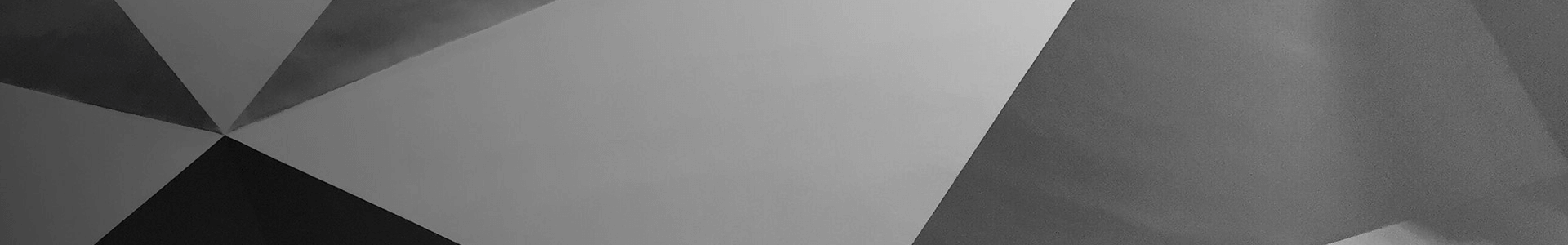Should You Get a Curved Screen Monitor?
Every product is carefully selected by our editors. If you buy from a link, we may earn a commission.
Curved monitors aren't just for gamers. They're for business and creative professionals, too.
When picking an external monitor, you've got a lot of things to decide. What size screen do you want? What about its resolution and refresh rate? The number of ports? How do you need to connect it to your computer? And maybe most importantly, how much do you want to spend? You also need to decide whether you want the monitor to have a flat or curved screen, the latter of which has become increasingly popular.
The big advantage of an external monitor with a curved screen is that creates a level of immersion that a flat-screen monitor just can't compete with. You feel more like you're in a game or you're in a movie when experiencing it on a curved screen. And that's why curved monitors have been a big hit in the gaming community. But curved monitors have proven to be a big hit for all kinds of business and creative professionals, as well — basically, anybody who wants to feel more "in" their work.
The other thing with curved monitors is that they generally come in bigger sizes than flat-screen monitors. They wrap around you a little bit, meaning you fit a bigger screen in a tighter space. And this is great for productivity and multi-tasking as you can have more apps and windows open at the same time.
There are a few drawbacks to curved screen monitors. Due to their larger sizes and fancier designs, they tend to be more expensive. The viewing angles are more limited — you really need to be sitting dead-center. Because of the bigger screen, the image on a curved monitor is more prone to get stretched out and distorted (especially on cheaper models). And they don't really lend themselves to multiple monitor setups.
Size: Curved monitors generally come in larger sizes than their flat-screen counterparts. The average size of a curved monitor is around 34-inches, but it's fairly common to see smaller (around 24-inches) and much larger (around 49-inches) sizes. The most important is to get the size that works for you and your space.
Aspect Ratio: The aspect ratio of a screen refers is the ratio of its width vs its height. Most curved monitors have a wider aspect ratio (usually 16:9 or even 21:9) than laptops and desktops (usually 3:2 or 16:10).
Resolution: The higher the resolution of a monitor, the better and more lifelike its picture — but the more expensive the monitor will be. Just like traditional flat-screen monitors, the two most popular resolutions for a curved monitor are 1080p (low) or 4K (high), but there are even higher resolution (5K or 8K) monitors out there, too.
Refresh Rate: The refresh rate of a monitor is how many times per second its screen is able to refresh itself and create a new image. The faster (or higher) the refresh rate is, the snappier and more fluid its picture will be; this is highly important for gamers, video editors and content creators.
Ports and Connectivity: Most monitors require either a USB-C or an HDMI connection to hook up to your computer. This is important because a lot of new-age laptops, like a lot of recent MacBooks, only have USB-C ports and therefore would require you to use an extra dongle which isn't ideal. Additionally, most monitors also have additional ports so you can connect (and charge) your other devices, like speakers or a microphone, without taking up the few ports on your computer.
Size: 34"Resolution: 3440 x 1440Max refresh rate: 144HzCurvature: 1800R
This is one of the best bang-for-your-buck curved monitors out there. It's a 34-inch monitor with a beautiful picture, a high refresh rate and an ultra-wide aspect ratio (21:9), making it a great option for people who want a monitor for work and gaming. The only real downside is that it has a fairly bland look (similar to a lot of Dell's monitors, admittedly) and it doesn't have any USB-C ports, meaning it's not the best fit for a Mac.
Size: 34"Resolution: 3440 x 1440 Max refresh rate: 180HzCurvature: 1900R
Acer's Predator X34 is a gorgeously-designed gaming monitor with an extremely immersive 1900R curvature. It's an ultra-wide monitor (21:9 aspect ratio) that a display with a really high refresh rate and a super fast response time (0.5ms), both of which lend themselves to gamers. It even comes with a built-in pair of speakers. And it has a wide variety of ports (including USB-C) but does require a DisplayPort or HDMI connection to your computer.
Size: 49"Resolution: 5,120 x 1,440Max refresh rate: 60HzCurvature: N/A
The LG 49WL95C-W is a beautiful ultra-wide monitor that's the perfect partner for spreadsheet fiends. At 49-inches, it's absolutely huge. Its wide selection of ports and can connect to a computer directly via USB-C (so it can work with most Macs). It also has a pretty impressive built-in speaker system. The main caveat is that it's not a gaming monitor. Like, at all. And it's definitely on the pricier side.
Size: 34"Resolution: 3,440 x 1,440Max refresh rate: 100HzCurvature: 1900R
The Asus ProArt PA34VC is a simple-yet-beautiful ultra-wide monitor designed for photographers, video editors and other creative professionals. It's not a 4K monitor, but it's got a pretty high density (110 ppi) so colors appear vivid, sharp and realistic. It also has a high refresh rate (with support AMD's FreeSync), making it a decent gaming monitor when you're off the clock. It has a wide variety of ports but connects to your computer via HDMI.
Size: 32"Resolution: 3840 x 2160Max refresh rate: 240Hz Curvature: 1000R
Samsung's Odyssey Neo G7 delivers a gorgeous 4K picture with a high refresh rate (with support for AMD's FreeSync and G-Sync), and it has a mini LED backlight panel so you really are getting superb contrast, too. Samsung does make higher-end gaming monitors (like the Odyssey Neo G8 and Odyssey Neo G9), which have more "drastic" designs and faster refresh rates, but for the price, the Odyssey Neo G7 is an excellent all-around gaming monitor.
Size: Aspect Ratio: Resolution: Refresh Rate: Ports and Connectivity: Size:Resolution:Maxefresh rate:Curvature:Size:Resolution:Max refresh rate:Curvature:Size:Resolution: Max refresh rate:Curvature:Size:Resolution:Max refresh rate:Curvature:Size:Resolution:Max refresh rate:Curvature: